| Hello koi he......... |
Hello Friends after "Make Free Phone Calls From PC to mobile for free" hack today I am sahring With you a extremely Nice Prank or you can simply say Hack i.e "How To Call Your Friends From THeir Own Cell Number".
I was asked by many Friends to Write Tutorials about mobile hacks and Pranks . So I am Sharing My Second Mobile Extreme Prank With You all. Enjoy and Have Fun And GO on Reading...
1. Go to http://www.mobivox.com and register there for free account.
2. During registration, remember to insert Victim mobile number in "Phone number" field as shown below.
2. During registration, remember to insert Victim mobile number in "Phone number" field as shown below.
3. Complete registration and confirm your email id and then login to your account. Click on "Direct WebCall".
4. You will arrive at page shown below. In "Enter a number" box, select your country and also any mobile number(you can enter yours). Now, simply hit on "Call Now" button to call your friend with his own number.

5. That's it. Your friend will be shocked to see his own number calling him. I have spent last two days simply playing this cool mobile hack prank.
That All The Full Tutorial . I think have Enjoyed It reading and Well Understood What to do?
If you are facing Any Problem Ask me I am there to help you Out . Enjoy and have Fun.

 Mastersdaily Represents SEO optamization.
Mastersdaily Represents SEO optamization.
 Just Think About Best SEO and Offline Data Entry Services in Bulk its only in Ahmedabad here with us..
Just Think About Best SEO and Offline Data Entry Services in Bulk its only in Ahmedabad here with us..
 Just Our Services and Clients enjoys best Services in Gujarat.
Just Our Services and Clients enjoys best Services in Gujarat.
 Just SEO Rocks With Online Marketing.
Just SEO Rocks With Online Marketing.
 what u expect from us Contact us email us: jetmaster007@live.com.
what u expect from us Contact us email us: jetmaster007@live.com.
 Archives for November 2010
Archives for November 2010




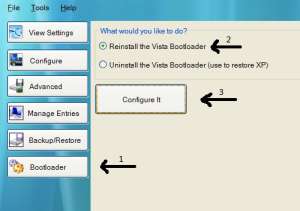
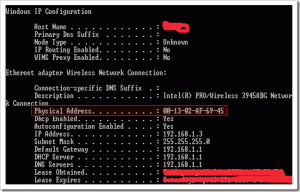


 Subscribe to our RSS Feed
Subscribe to our RSS Feed
 Follow Us on Twitter
Follow Us on Twitter
 Become Our Fan on Facebook
Become Our Fan on Facebook